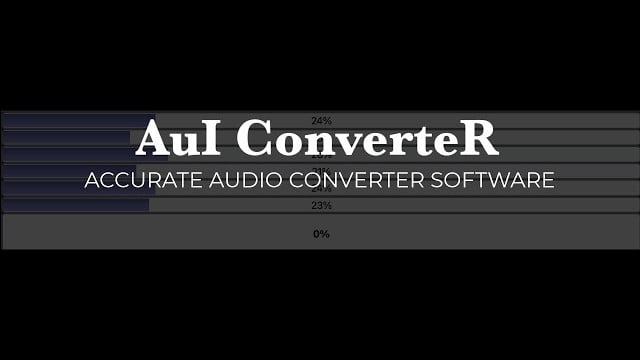[WINDOWS] DOWNLOAD FREE
[MAC]

Back to top
The best audio format converter is generally considered as software that:
Converter applications vary in supported file types, audio quality, and used technologies.
The author recommends getting free demo versions of conversion programs. With which you can check how sound the converted samples.
For professional converters, the music genre does not matter. In instance, the Audiophile Inventory tend not to touch original sounding as it's possible.
Audio conversion doesn't improve sound quality itself. However, you can look for the best audio resolution for your DAC, Read details...
Back to top
Disclaimer: Please note that the software descriptions shown here may be incomplete, incorrect, or outdated. For actual information, we recommend contact the respective software developers and vendors directly. If an antivirus software flags any issues with a particular program, you may consider exploring alternative programs listed below. We are the developers of AuI ConverteR. If you come across any incorrect information, kindly reach out to us to change application description.
Our list of the best audio converters for the music production and distribution in alphabetical order.